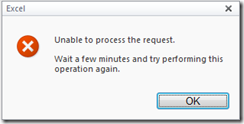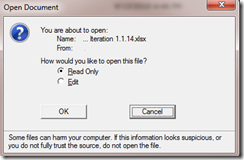Unable to process the request when opening an Excel document in SharePoint 2010
Clicking on a document library link to an Excel document resulted in the following error:
Edit the serverfilesExcelServer.xml file at the following location:
[Program Files]\Common Files\Microsoft Shared\Web Server Extensions\14\TEMPLATE\XML\
Comment out any lines with the file extension of xlsx or xls
Example:
The Solution 2
EDIT: Updated solution post service pack 1 (checkout this link for details)
Unable to process the request. Wait a few minutes and try performing this operation again.
[Program Files]\Common Files\Microsoft Shared\Web Server Extensions\14\TEMPLATE\XML\
Comment out any lines with the file extension of xlsx or xls
Example:
Perform an IISRESET and you will now be presented with the tried and true standard “Open Document” dialog
<!– Copyright (c) Microsoft Corporation. All rights reserved. –>
<!–<Mapping FileExtension="xlsx" RedirectUrlTemplate="/_layouts/xlviewer.aspx?id=|0" NoGetRedirect="TRUE" CreateRedirectUrlTemplate="/_layouts/xlviewer.aspx?new=1"/> –>
EDIT: Updated solution post service pack 1 (checkout this link for details)
- Navigate: Site Actions –> Site Settings
- Click the Site Collections Features link located under the Site Collection Administration section of the page
- Locate and active the Open Documents in Client Applications by Default